If you want to stop automatic calculation of formulas in Excel file. You have to do the following steps to accompolish it.

2. Navigate to ‘Formulas’ group, change the workbook calculation to Manual and uncheck the Recalculate Workbook before saving pointed out in the below screen shot.
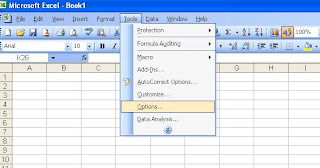
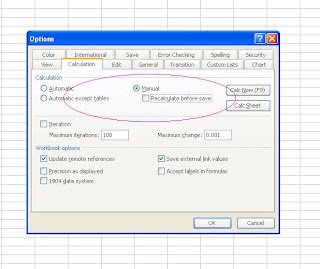
In Excel 2007 –
1. Click the Excel Options shown in below screen shot.
1. Click the Excel Options shown in below screen shot.

2. Navigate to ‘Formulas’ group, change the workbook calculation to Manual and uncheck the Recalculate Workbook before saving pointed out in the below screen shot.
1. Go to Tools --> Options
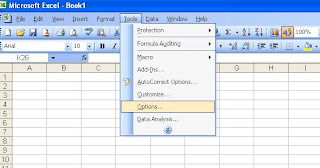
2. Go to Calculations tab Select ‘Manual’ and Uncheck Recalulate Before Save options then click OK.
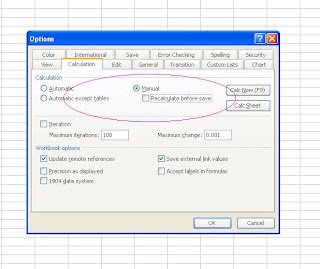
Note:
After Settings the above options in your excel file.
1.If you want to do formulas to recalculate in the workbook then press ‘F9’ key. It will recalulate the formulas in the work book.
2. If you want to do formulas to recalculate in the specific excel sheet then press ‘Shift + F9’ key. It will recalulate the formulas in the current worksheet.
After Settings the above options in your excel file.
1.If you want to do formulas to recalculate in the workbook then press ‘F9’ key. It will recalulate the formulas in the work book.
2. If you want to do formulas to recalculate in the specific excel sheet then press ‘Shift + F9’ key. It will recalulate the formulas in the current worksheet.
Hope this post will be useful.





No comments:
Post a Comment